WiFi Calling Kaise Kare: Smartphone Par Clear Aur Laghu Vani Ka Anand Uthaiye”
Duniya mein badalte samay ke saath, aaj ke samay mein smartphones ne hamari zindagi ko asaan aur suvidhaajanak bana diya hai. Aur jab baat aati hai modern smartphones ke advanced features ki, to WiFi Calling ek aise upkaran hai jo aapke phone calls ko aur bhi sudhar deta hai, visheshkar jab network connectivity weak hoti hai. Is lekh mein, ham aapko bataayenge ki WiFi Calling kaise kare, aur kis tarah se aap apne smartphone par is suvidha ka istemal karke phone calls ko behatar banaien.
WiFi Calling Kya Hai?
WiFi Calling ek aisi technology hai jo aapke smartphone ko WiFi network ka istemal karke phone calls ke liye upayog karne mein madad karti hai. Iska matlab hai ki jab aapka mobile network kamzor ho ya aap ek area mein ho jahan par network ki kami ho, tab bhi aap apne phone calls ko aaram se karenge, kyunki WiFi Calling aapko ek sthir aur tez internet connection ke saath phone calls karne ki anumati deta hai.
WiFi Calling Kaise Kare: Step-by-Step Guide
- Network Compatibility Check: Sabse pehle, aapko apne smartphone ke network compatibility ko check karna hoga. WiFi Calling ke liye aapke phone ka network aur aapke service provider dono ko isko support karna hoga. Agar aapke phone aur service provider support karte hain, to aap WiFi Calling ka upayog kar sakte hain.
- Settings Mein Jaye: Apne smartphone ke settings mein jaye aur “Network & Internet” ya “Connections” mein jaakar “WiFi Calling” option ko khoje. Is option ko select kare.
- WiFi Calling Ko Enable Kare: Ab aapko “WiFi Calling” ko enable karna hoga. Iske liye aapko bas “Enable” ya “Turn On” option ko tap karna hoga.
- Confirm Your Location: WiFi Calling ka upayog karne ke liye aapko apne location ko confirm karna hoga. Aapke phone ko yeh maloom hona chahiye ki aap kaunse area mein hain, jahan par WiFi Calling ka istemal kiya ja sakta hai.
- Enjoy Clear Calls: Ab aap taiyar hain WiFi Calling ka anand uthane ke liye! Jab aap WiFi par honge aur aapka mobile network weak hoga, to aapke calls WiFi ke through clear aur bina kisi interruption ke honge.
WiFi Calling aapke smartphone par suvidhaajanak aur spasht phone calls karne ka ek naya tareeka hai. Iska upayog karke aap apne phone calls ko ghar par, office mein, ya kahin bhi bina kisi network ki samasya ke kar sakte hain.
Toh, aaj hi WiFi Calling ko apne smartphone par enable kare aur aaram se phone calls ka anand uthaiye, chahe aap kahin bhi hon!